Yoast SEO for WordPress plugin
一个插件轻松地优化你的WordPress网站
实时内容分析功能,并且还有更多的功能来简化你的网站
Yoast SEO插件拥有更多的功能和技术支持
众所周知,Yoast SEO是一款非常给力的wordpress网站SEO优化神器,当然您可以在这边免费下载到:Yoast Premium SEO Plugin
v3.6 SEO优化神器 安装之后,插件会提示让你输入key,一条信息出现在你的后台
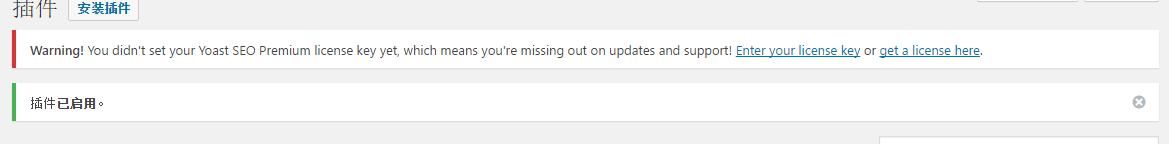
Warning! You didn’t set your Yoast SEO Premium license key yet, which means you’re missing out on updates and support! Enter your license key or get a license here.
作为学习和使用过程中肯定诸多不便,大家都想后台保持干净简洁。所以我们必须想办法和谐之。如下步骤我们将给出如何去除后台
Yoast SEO Premium的输入key的提示信息。
Yoast SEO去版权提醒步骤如下:
首先定位到插件目录的这个文件,用editplus或者其他代码编辑工具打开
/wordpress-seo-premium/vendor/yoast/license-manager/class-license-manager.php
打开之后会发现show notice if license is invalid这句注释,作者已经解决的很清楚了,许可证输入提示。
// show notice if license is invalid
if ( ! $this->license_is_valid() ) {
if ( $this->get_license_key() == ” ) {
$message = ‘Warning! You didn\’t set your %s license key yet, which means you\’re missing out on updates and support! Enter your license key or get a license here.’;
} else {
$message = ‘Warning! Your %s license is inactive which means you\’re missing out on updates and support! Activate your license or get a license here.’;
}
?>
product->get_text_domain() ), $this->product->get_item_name(), $this->product->get_license_page_url(), $this->product->get_tracking_url( ‘activate-license-notice’ ) ); ?>
我们只要彻底删除这个error的显示层div即可
product->get_text_domain() ), $this->product->get_item_name(), $this->product->get_license_page_url(), $this->product->get_tracking_url( ‘activate-license-notice’ ) ); ?>
ok,问题解决。如果觉得好,请别忘给我们点赞!
- 本文固定链接: http://www.three123.com/2017-11/yoast-seo-premium-remove-key/
- 转载请注明: Carr 于 Carr的仓库 发表